WordPress is the most popular and widely used blogging platform. It supports every kind of website from a simple blog to full-featured business websites. Millions of people are using this CMS platform to publish their content on the web. As well as WordPress security plugins are most important in today’s world.
Due to its popularity, hackers are very interested in hacking websites that use WordPress. In fact, keeping the website and its data is essential in today’s world due to the increase in the number of hacking, botnet, and other security attacks.
WordPress pushes updates to patch all the known vulnerabilities, but the third party themes and plugins make this framework vulnerable.
In this article, we will cover the best 5 WordPress security plugins and it will be most useful to you.These plugins can help to reduce the risk of your website being hacked. These security plugins offer several features to make your WordPress blog secure from known vulnerabilities. The below WordPress security tips will be helpful for you. There are free WordPress security plugins along with the premium security plugins.
5 Important WordPress Security Plugins are
Wordfence security
iThemes security
Sucuri security
Bulletproof security
All in one WordPress security & firewall
Wordfence Security

Wordfence security is one of the most full-featured security plugins available. With more than 2 million active installs this plugin is one of the best security plugin developed. This plugin is a free and open source. Even though, it has a premium version that allows you to receive instant updates.
This plugin will check if your site is infected with any malware or suspicious code. Fixing the leaks is up to you, but without considering Wordfence security, you might not even know you are going down. You will get a peace of mind after installing this plugin as it protects your website from brute force attacks and malware infections.
This security plugin featuring firewall protection, malware scan, login security, real-time traffic monitoring, two-factor authentication and much more. It scans your site for weak spots and alerts you about possible threats to security. Important features of this plugin include:
Supports advanced login security measures
Can automatically block IPs depending on suspicious activity
Protects from brute-force attacks
It has an elegant dashboard that keeps you updated with all activities
This plugin has a learning ability and you can allow it to be trained according to the nature of the traffic your website receives for first 7 days, this makes plugin detect hacking activities on your website in a better way
Enables you to scan WordPress site for vulnerabilities
Alerts you via email if any threats pop up
Blocks fake Google bots from crawling your website
Supports advanced login security measures
It is multisite compatible and has a 2-factor authentication
Wordfence Pros:
One of the easiest plugin to use. You can use it without any difficulty
Supports automatic alerts for security threats
It is entirely open-source
Provides you different tools which you can customize too
Shows you live traffic which helps you in identifying the upcoming threads
Provides firewall protection for your website. You can customize it as per your requirements
You can secure multiple websites with this plugin
Wordfence Cons:
Only premium users can schedule and automate security scans
The plugin offers site scans which scan your entire website for vulnerabilities. This seems to be positive, but it actually takes up a lot of bandwidth and can slow your site down, so that’s something to consider.
iThemes security

Among all other WordPress security plugins, iTheme security is the best WordPress security plugin. iTheme security commonly called as WP Security. It gives security for more than 30+ ways to protect your WordPress. On an average of nearly, 30,000 sites are being hacked every day. WordPress sites are easy to attack because of its weak password, obsolete software, and vulnerabilities.
To overcome this problem iTheme security is the best plugin for WordPress site which will lock down the WordPress, stop the automated attacks, fix common problems and strengthen user credentials.
It fixes vulnerabilities relating to your theme, plugins and strengthens website security in each and every way. It scans file system regularly to find infections and common holes through which hackers may initiate an attack on your site. There is an advanced feature in iTheme security which is helpful for experienced users.
There are many pro features for iTheme security. They are,
Two-Factor Authentication – Uses a mobile app such as Google Authenticator, Authy to generate a code or have a generated code emailed to you
WordPress Salts & Security Keys – The iThemes Security plugin makes updating your WordPress keys and salts easy
Malware Scan Scheduling – Have your site scanned for malware automatically each day. If an issue is found, an email is sent with the details
Password Security – Generate strong passwords right from your profile screen
Password Expiration – Set a maximum password age and force users to choose a new password. You can force all users to choose a new password immediately (if needed)
Google reCAPTCHA – Protect your site against spammers
User Action Logging – Track when users edit content, log in or log out.
Import/Export Settings – Saves time setting up multiple WordPress sites.
Dashboard Widget – Manage important tasks such as user banning and system scans right from the WordPress dashboard
Online File Comparison – When a file change is detected it will scan the origin of the files to determine if the change was malicious or not. Currently works only on WordPress core but plugins and themes are coming
Temporary Privilege Escalation – give a contractor or someone else temporary admin or editor access to your site that will automatically reset itself
wp-cli Integration – Manage your site’s security from the command line
iThemes Pros:
Prevents brute force attacks by banning users and bots with repeated failed login attempts
Detects vulnerabilities and fixes them in seconds
Prevents unauthorized changes in the file system
Renames content directory, database table prefix, and login URL to prevent hacking attempts
Enforces strong passwords for all user accounts
It is a malware scan
It is compatible with multi-sites
Detects hidden 404 errors on the site
Sets a maximum password age for all user accounts or force them to change it immediately during emergency situations
It is a two-factor authentication
Tracks users, know when they log in, edit content and log out from the site
iThemes Cons:
Can make your website vulnerable to hacking or open to security issues
It is not as mature as other options
Like any other advanced security plugins, it also has the potential to cause problems. Because it could make significant changes to database and site files. This is not the right plugin if you are on a shared hosting platform because it could consume lots of resources during the scan
Scheduled malware scan, two-factor authentication, password expiration, user logging and Google reCAPTCHA are available for premium subscribers

Sucuri security is a free WordPress plugin that is recognized globally due to its outstanding authority in all issues relates to site security. It is widely reputed plugin for WordPress.
File integrity monitoring and blacklist monitoring
Malware scanning and detection
It is an effective security hardening
Safety from zero-day disclosure patches
It analyses the activity and takes post-hack security actions
Provides you security notifications keeping you alert
Website firewall: it is a premium feature and you will have to pay for it
Sucuri Pros:
It is a website security company that creates tools and plugins for securing websites on different platforms including WordPress. No other security plugin offers a DNS level firewall
Improves the performance of your WordPress website
It is a world-class protection for your website
Prevents brute force attacks effectively
Continuous website monitoring let you identify the threats quickly
File change detection on schedule
Helps you in accessing the hacked sites
Sucuri Cons:
Firewall and scheduled scans are available only in the premium version
It doesn’t provide your firewall, you can get it after spending extra money
Its interface will be difficult for users
Very expensive as compared to other plugins
Bulletproof security
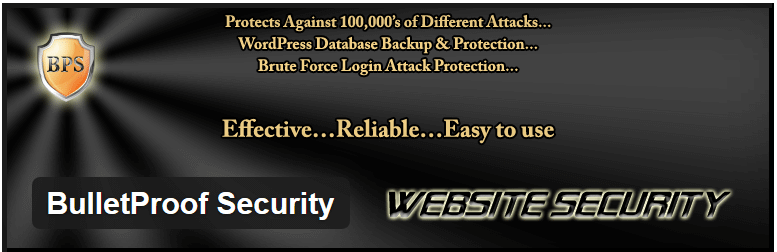
Bulletproof security is really a great must have security plugin for WordPress.This plugin takes care of various things, in addition to your website security. It is better to tighten your WordPress security with bulletproof protection.
One of the important plugin to secure your website and server from over thousands of known, unknown hacking attempts and infections. The plugin delivers most modern tools and services to detect vulnerabilities, malicious code injections, fake traffic, file system change and other tweaks that negatively affect your website security.
It is a one-click setup wizard
Login security and monitoring
A record of the number of login attempts
File monitoring and quarantining of upload files
Email alerts for a variety of user actions
Alerts when suspected malicious activity affects your site
Four click setup interface
Checks the IP blocking and code scanners
Idle session logouts feature
Regular database backups to prevent any loss of data
Firewall security-secures your .htaccess files
Frontend/ backend maintenance mode
Bulletproof Pros:
It has firewall features which prevent your website from malicious scripts
Protects your site from brute force attacks
Alerts you to coming threats
You can take full or partial backups of your data
Real-time monitoring of traffic and hacking attempts
Regular updates are available
It is loaded with all the essential features
Bulletproof Cons:
Some features are available in pro version only
Has complicated settings
Has no malware scan
There is no two-factor authentication
Its interface is quite complex to use
All in one WordPress security & firewall

All in one WordPress security & firewall plugin is one of the most preferred WordPress security plugins. Unlike other plugins, most of its features are free except malware scan.
Security levels are categorized into basic, intermediate and advanced
Login lockdown features secure the website against brute force login attacks
The strength meter gauge intimidates the security score
.htaccess and wp-config.php backup and restore
Database and file system security
User registration security
User login security
Blacklist and firewall functionality
Front-end text copy protection
Comment spam security
All in one WordPress security Pros:
Monitor user accounts and invalid login attempts
Login lockdown feature to protect you from brute force attacks
Insert mathematics CAPTCHA in login, user registration, lost password and comment forms
Analyse the strength of your password in one click
Track a certain user by IP address, domain name
Rename database table, login page URL
File change detection scan on schedule
It has password strength tool which will help you and your visitors to create strong passwords
Regularly updated to prevent any loophole in the plugin functionality
Provides security solution including firewall setup, database security, user security etc
All in one WordPress security Cons:
Malware scan is a premium service
The intermediate and advanced may not be compatible with the theme and other plugins. Before proceeding with these features, get acquainted with the basic security feature
Final thoughts
However, a huge number of WordPress security plugins are available. Each plugin has certain features, user reviews and the number of downloads. Secure your WordPress website from the known and unknown attacks using any of the aforementioned plugins. These free WordPress security plugins make wonders for your website protecting from hackers.
You May also want to check this Out:
If you have any doubts ask using the comment section. I’m happy to help you. Please follow us on Facebook and Twitter for to get more latest updates about WordPress.

Hey Prabhu,
You have compiled a very good list of best WordPress security plugins. It is the utmost concern for businesses to secure their website as more than 30,000 websites get hacked every day and more than 60% of the cause comes from the weak websites. However, Wordfence is our favorite security plugin and Sucuri comes the second. I want to recommend User Activity Log Pro. It can track all the activities occurs on the admin side.
These wouldn’t necessarily work together too well without a lot of tech knowledge, though. Is it ok to simply use one along with two-factor authentication and back up? I use WordFence, Updraftplus – which backs up my site daily into dropbox, and Rublon two factor authentication plugin. When I’m able to invest more money into my website, I was thinking about the paid version of Sucuri. Does all of this sound reasonable? I only use my home computer, and we have a pretty good firewall/anti-virus program. Any input would be appreciated. Thanks!
Hi,
My Website was hacked on last day and inserted some folders and locked my backend logins. There was already a security plugin added in my web from the start time onwards.(All in one Security).
So can you help to choose which one among above listing, or any users who can suggest a better star rating plugin to protect from similar attacks
Great collection of tools. One more to consider would be BruteGuard which is a cloud-powered brute force protection plugin. It builds a network of sites which protect each other and is 100% free to use.
Hi Prabhu! Fabulous collection of security plugins.
I also want to share one more security related WordPress plugin called User Activity Log. It’s a free WordPress Monitor plugin that can log all activity of your site users like post added, theme changes, etc. and also get notified to site admin when selected user login to the admin area.
Thanks, Mark for your Interest.