Do you need an online presence for your business? Then you should need a domain name and Web Hosting account.
You could be thinking that I have a domain name but Why I need hosting? Here I will show you What is Web Hosting and its different types of web hosting one by one?
What is Web Hosting?
Web hosting is a physical server that can be used to store your website files, documents, HTML, CSS files, and images on the remote server. Your site visitors can access those files or images using a domain name, which is a name that represents your company or organization on the internet.
Hosting provider is a company that gives you physical server or disc space on their special computer. You can place or upload your website files using an exclusive authentication given by the hosting provider.
The servers are located anywhere in the world your visitors can access your files using a domain name or web address. Your computer or server has connected to an uninterrupted internet connection which helps your visitors see your website without downtime.
Different Types of Web Hosting Packages
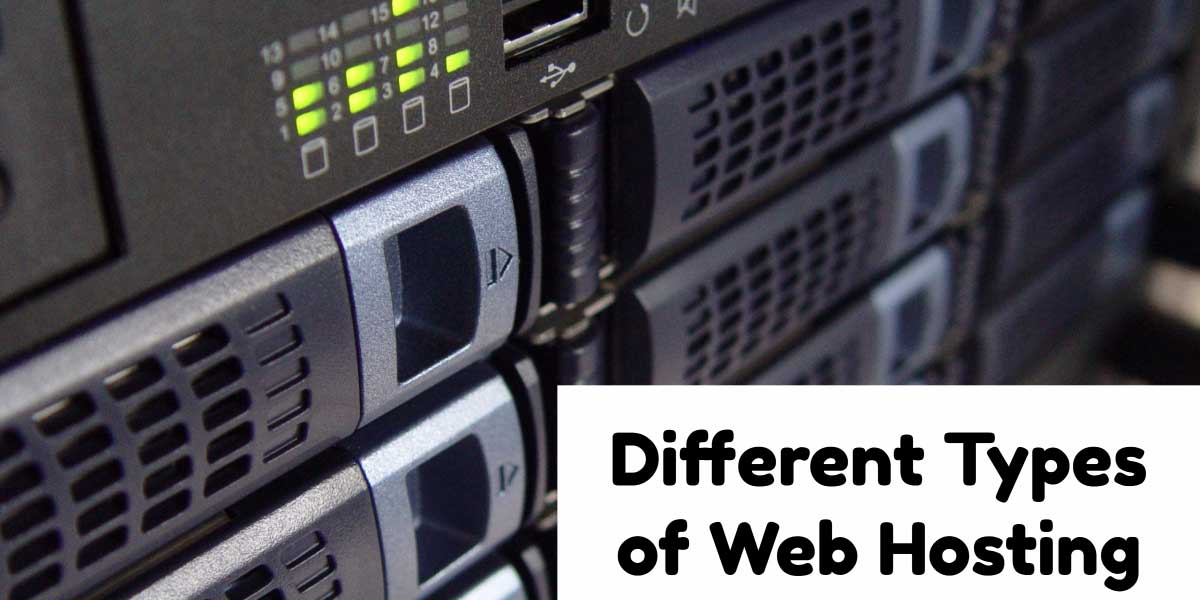
Here I will share with you four different types of web hosting plans. Those are shared hosting, VPS Hosting, Dedicated Server and Cloud Hosting.
I will show it one by one with little more details.
Shared Hosting
Here I will explain shared hosting with a help of an apartment building. The apartment contains hundreds of homes and each home is in the same building. Each home shares resources like water, pool, parking ground, and playground with each housemate. That’s why an apartment resident is cheaper than a condo.
Most small business owners use shared hosting packages because shared hosting is cheap and affordable. When you choose this shared hosting plan your website will be hosted on a server, which contains thousands of websites already on the same server.
Each website on the hosting shares server resources with each other. The server resources are Disk space, Processor, RAM and the internet. In a traffic spike time, few websites use 75% of the server resources. This will lead to downtime and slow page loading for other websites on the particular server.
Another biggest problem in shared hosting is a security problem. Your website is may be hosted by spam sites. Due to this your site is vulnerable to hacking attacks.
VPS Hosting
VPS stands for Virtual Private Server. VPS server is suitable for companies that already have a good amount of traffic or established brands.
VPS server looks similar to owning a condo. In a condo, you still share a resident with few users. The Resident is owned by you, therefore, you have full control over your allotted resources like water, parking pool and playing ground.
On the VPS you share a server with few users. You can’t share your allotted server resources with anyone. This is the main difference between VPS and shared hosting.
Therefore VPS gives you more processing power and reliability. VPS has better security compared to shared hosting.
Dedicated Server
The dedicated server is used for a single purpose or single organization. You can customize a dedicated server based on your retirement and here you can be allowed to access route level. You can install any software on your dedicated server.
The dedicated server looks like owning a house. In your house, you have not shared resources like water and parking space with anyone.
If you are not sure about a dedicated server means then you could choose a VPS server to host your website. You need a dedicated server when your website traffic should have 35 million hits per day.
You can set up a dedicated server in your organization or buy from third party providers.
Cloud Hosting
Cloud Hosting is more powerful than dedicated servers. Because cloud hosting handles high traffic easily well during traffic spike times. In those spike times, two or more servers share resources like CPU, bandwidth, and memory to handle your website traffic on the cloud network.
Because of Cloud Hosting mostly your website will not be down. In case of any malfunction occurs on any of the servers on the cloud network. They automatically assign another server to handle your website traffic.
Real-time Cloud Hosting Example
You know Facebook is the worlds biggest social network. They have 2 billion users actively using Facebook each month. You could not see Facebook downtime because they have placed cloud servers around the world.
If any malfunction occurs on any one of the servers they automatically share the traffic near that servers temporarily. Because of this, we don’t see FaceBook server downtime.
Conclusion
Choosing a hosting package is a really difficult process especially if you are a beginner in the hosting field. You need some time to understand what is mean by shared, VPS, Dedicated and Cloud hosting.
Initially, I recommend a Shared hosting plan to host a site or blog. Because you will get a hands-on experience with cheap price.
I hope you enjoyed this article. If you have any questions, leave a comment below.